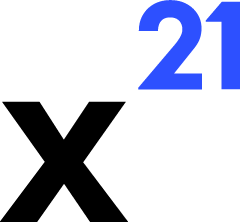Skip to main contentStructure Operations
Structural tools let X21 reshape worksheets—adding or removing rows, columns, and sheets—while preserving undo/redo information. These tools are especially useful when Claude recommends restructuring data before analysis.
Row Operations
add_rows – Inserts rows at a specified index. Parameters include:
worksheetstartRow (1-based)rowCount- Optional
shiftExisting flag to control whether existing data moves downward.
remove_rows – Deletes a contiguous block of rows. The Excel API captures the deleted cells so reverts can restore them if needed.
Column Operations
add_columns – Works similarly to add_rows but for columns (using Excel column letters). Useful for inserting calculated fields or staging columns for new data.remove_columns – Removes one or more columns and records both values and formatting for rollback.
Sheet Operations
add_sheets – Creates new worksheets with optional names. If a name already exists, Excel automatically appends a suffix (captured in the response for clarity).remove_sheets – Deletes specified worksheets. Safety checks ensure you cannot delete the only remaining sheet in a workbook.- Both tools update
requestMetadata.worksheets so Claude’s view of the workbook remains accurate.
Suggested Workflows
- When migrating raw data to a reporting layout, use
add_sheets to create a staging sheet, then write_values to populate it.
- Combine structural operations with batch data writes. For example: insert two columns, write headers and formulas, then format them.
- Use View mode before approving destructive actions like
remove_rows to preview the result.
Error Handling
- Attempting to remove non-existent sheets or out-of-range rows/columns throws an error that is surfaced to the UI.
- Protected worksheets prevent structural changes; the error message indicates that protection must be lifted first.
Because each structural tool records both the requested changes and the prior state, reverting is just as simple as approving—handy when experimenting with different layouts.