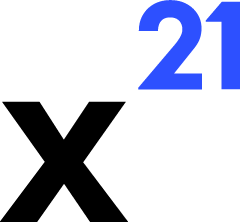Visualization
X21 helps analysts create presentation-ready visuals directly from Excel data without manual chart tweaking. Here are a few scenarios.Executive Dashboards
- Prompt: “Create a dashboard on a new sheet summarising revenue, margin, and pipeline by region.”
- Workflow:
add_sheetscreatesExecutive Dashboard.write_valuesinserts KPI tables and supporting metrics.create_chartadds stacked column and line charts for trends.write_formataligns titles, colours, and number formats for consistency.
- Claude annotates the dashboard with descriptive text blocks so stakeholders understand the visuals at a glance.
Before/After Comparisons
- Use attachments for design comps or previous reports. Ask Claude to “Recreate the attached chart style using the current data.”
- The assistant mirrors colours, chart type, and layout, optionally inserting helper columns for calculated measures.
- Run
write_formaton chart elements (axis, legend) to match branding requirements.
Heatmaps & Conditional Formatting
- Request: “Highlight the top quartile of performance using a colour scale.”
- Tools:
write_formatapplies conditional formatting rules across the selected range.read_valuesconfirms thresholds and ensures no cells were missed.
- Tip: Provide the exact percentile or thresholds to avoid ambiguity.
Storytelling with Narrative
- Combine charts with text summaries. Prompt: “Create a waterfall chart explaining the change in EBITDA and narrate the key drivers.”
- The assistant builds the chart, adds callouts via
write_values(text boxes or annotations), and summarises the story in the chat.
Interactive Scenarios
- For what-if analysis, ask Claude to generate buttons or simple macros that toggle between views. It can use
vba_createto insert lightweight controls while respecting approval workflows.