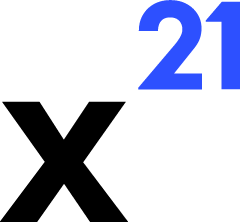Skip to main contentVBA Macro Capabilities
X21 can read, create, and update VBA modules through dedicated tools. These capabilities are labelled experimental because they require elevated trust settings and can modify code behind the workbook.
Prerequisites
- Enable Trust access to the VBA project object model in Excel’s macro security settings.
- Ensure the workbook is saved as a macro-enabled format (
.xlsm).
- If your organisation restricts code execution, coordinate with IT before enabling these tools.
vba_read
- Parameters:
workbookName, moduleType (Module, ClassModule, Worksheet, Workbook), moduleName.
- Returns the full code contents and metadata such as module type and line count.
vba_create
- Creates a new module with supplied
code and moduleName.
- The Excel API backs up existing modules to
%TEMP% before insertion for recovery.
vba_update
- Replaces the contents of an existing module. Accepts
code and optional overwrite flags.
- Generates a diff summary to help reviewers understand the change.
Safe Usage Patterns
- Review generated code thoroughly before approving. Claude typically includes comments explaining what each routine does.
- Use
vba_read to snapshot the current module before making changes so you can quickly revert if necessary.
- Combine VBA updates with natural language explanations in the chat to maintain an audit trail.
Error Handling
- If trust settings are disabled, the tool returns an error instructing you to enable programmatic access.
- Invalid module names or syntax errors trigger descriptive exceptions, surfaced in the UI as
tool:error.
- The API stores temporary backups when writing modules. If something goes wrong, you can restore from the backup path printed in the logs.
Governance Recommendations
- Limit macro tools to experienced users or require secondary approval when Claude proposes VBA changes.
- Maintain version control by exporting modules after approval and storing them in your repository.
- Consider disabling the VBA tool set in environments where macros are prohibited; see Tool Selection for configuration guidance.
With the right safeguards, VBA integration unlocks advanced automations—such as custom worksheet functions or event handlers—without leaving the X21 chat experience.