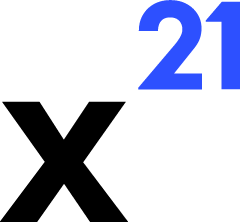Automation
X21 automates repetitive Excel workflows while keeping humans in the loop. Use it to reduce manual effort across nightly refreshes, recurring reports, or complex transformations.Scheduled Reporting
- Prompt: “Refresh the monthly KPI report using the latest data in
DataFeed.” - Claude reads the data, updates summary tables, recalculates metrics with
drag_formula, and refreshes visuals. - Approve the batch once, then reuse the same prompt each month—Claude remembers the structure and only needs minor adjustments.
Data Imports & Cleanup
- Automate the import of CSV dumps or ERP extracts. Example workflow:
add_sheetscreates a staging area.write_valuespastes or restructures imported data.remove_rowsstrips empty or duplicate rows.write_formatensures consistent number/date formats.
- Finish by saving the workbook or exporting to CSV manually.
Macro Generation
- Ask Claude to create helper macros: “Generate a macro that clears the
Stagingsheet and copies the latest data fromDataFeed.” - Approve the
vba_createtool, inspect the code, and run it on-demand. Combine with Claude-generated instructions for non-technical teammates.
Tooling Pipelines
- Turn multi-step manual processes into a single conversational flow (e.g., “Append this week’s sales data, recalculate rolling averages, and email me the summary.”). While emails still require manual action, Claude prepares the workbook for final steps.
Governance Automation
- Build checklists with Claude: “Produce a QA log of all changes made today.” It can read the workbook history, summarise approved tool calls, and write an audit sheet.
- Use PostHog + Langfuse traces to monitor automation runs and ensure they align with policies.