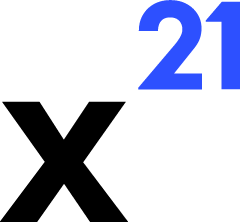Keyboard Shortcuts
Keyboard shortcuts keep you in flow while working with X21. The following commands are available today, with more on the roadmap. Shortcuts are handled in the React task pane and do not interfere with Excel built-ins.Chat Shortcuts
Ctrl+Shift+A– Focus the prompt composer. Use this after approving tools to jump back to typing without touching the mouse.Esc– Cancel a streaming response if one is in progress. This triggersstream:canceland stops the Claude generation.Ctrl+Enter– Send the current prompt. Matches common messaging apps and avoids Excel’sEnterbehaviour in cells.
Tool Review Shortcuts
Alt+V– View the highlighted tool request (equivalent to clicking View).Alt+A– Approve the highlighted tool request.Alt+R– Reject the highlighted tool request and open the message box for optional feedback.Alt+Z– Revert the most recent approved tool (invokestool:revert).
Navigation Shortcuts
Ctrl+L– Toggle auto-approve (think “lock/unlock”). The UI updates the badge to show the current mode.Ctrl+Shift+H– Open the help flyout with links to documentation and troubleshooting pages.Ctrl+Shift+.– Expand or collapse the tool history panel.
Note: Some shortcuts are context sensitive. When the composer is focused,Ctrl + Entersends the prompt. When a tool card is focused,Altcombinations act on that card.
Customising Shortcuts
Shortcuts are defined in the UI layer (src/components). To customise them:
- Update the key map in the relevant component (e.g.,
ChatInputorToolList). - Ensure the handler respects focus so Excel doesn’t receive unintended keystrokes.
- Rebuild the web UI and republish the add-in. The WebView automatically loads the updated bundle.