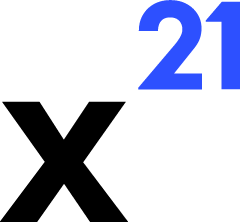FAQ
Find quick answers to common questions about X21. For troubleshooting steps, visit the Troubleshooting section.General
Which versions of Excel are supported?X21 supports Microsoft Excel 2016 or later on Windows (32-bit or 64-bit). Web, Mac, and mobile editions are not currently supported. Does X21 work offline?
Yes, most functionality runs locally. The Deno backend, Excel API, and UI communicate over localhost. However, Claude integrations require internet access unless you route through an on-prem proxy. How is my data used?
Workbook data stays on your machine. Prompts and tool payloads go to Anthropic’s Claude service for processing. Attachment content is sent only when you explicitly attach files. Telemetry (Langfuse/PostHog) records metadata, not raw cell contents, unless you customise it otherwise.
Technical
What ports does X21 use?The Excel API defaults to 8080, the Deno HTTP server to 8000, and the WebSocket server to 8085. Each service scans for the next available port and writes the final value to
%LOCALAPPDATA%\X21.
Can I disable specific tools?Yes. Remove tools from
src/tools/index.ts or build an allowlist in configuration. The UI also lets you deselect tools per request.
How do I change API keys?Update
appsettings.json for the VSTO add-in and environment variables for the Deno backend. After updating, restart Excel so both components reload the new credentials.
Why is Excel asking to restart after installation?When ClickOnce updates the add-in or the WebView2 runtime installs, Excel needs a restart to load the new binaries. The installer prompts you automatically.
Billing & Licensing
What does X21 cost?Contact Kontext21 for licensing details. You are responsible for Anthropic usage fees based on API consumption, plus any Langfuse/PostHog plan you use. Can I run X21 on multiple machines?
Yes. ClickOnce supports per-user installation. Ensure each machine has appropriate certificates and prerequisites installed. Is there an enterprise deployment guide?
Yes—see Deployment for packaging, signing, and distribution practices. For SCCM or Intune deployments, use the ProductionLocal zip and script the installer. Still have questions? Reach out to the support team at jan@kontext21.com.