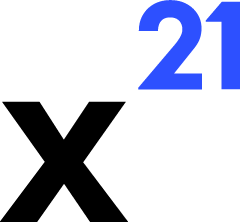Data Analysis
Analysts use X21 to explore datasets, generate summaries, and validate results without writing manual formulas. Below are typical workflows that combine Claude’s reasoning with Excel tools.Sales Performance Review
- Set Context – “We’re in the
Sales_Q4sheet. AnalyseA1:F500.” - Read Data – Claude calls
read_valuesto inspect the table, extracting metrics like revenue, units sold, and region. - Summarise – Claude streams a narrative with KPIs, highlighting trends or anomalies (e.g., “Region West fell 8% vs Q3”).
- Create Summary Sheet – Approved tools write an aggregated table to a new worksheet using
add_sheetsandwrite_values. - Highlight Findings –
write_formatemphasises top/bottom performers; optional chart created for exec-ready visuals.
Variance Analysis
- Compare actuals vs budget by prompting: “Calculate variance and percentage variance for the selected table.”
- Workflow:
write_valuesinserts variance formulas (e.g.,=B2-C2).drag_formulapropagates across rows.write_formatapplies conditional colour scales to highlight outliers.- Claude summarises key deviations and suggests next steps.
Cohort Analysis
- Attach a PDF with cohort definitions and ask Claude to reconcile it with the Excel dataset.
- The assistant uses
read_values, cross-references the PDF, and constructs a pivot-style summary table. - Results include commentary on retention patterns, plus charts if requested.
Quality Checks
- Request: “Identify rows with missing critical fields and list them.”
- Claude runs
read_values, filters nulls, and writes a remediation table on a staging sheet. - Optionally, it can generate formulas or a macro to flag missing data automatically for future updates.
Tips for Analysts
- Provide time periods, dimensions, and metrics explicitly so Claude targets the right columns.
- Approve read operations quickly to keep the conversation flowing; scrutinise write operations before committing.
- Use attachments for definitions, MBR decks, or policy docs to ensure recommendations match business rules.